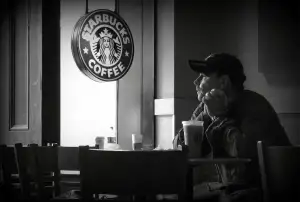Discover the Seamless Process of How Instacart Works: Your Ultimate Guide to Grocery Shopping at Home

Instacart is a convenient online grocery delivery and pickup service that allows customers to shop for their favorite products from local stores without leaving the comfort of their homes. Founded in 2012, Instacart partners with various retailers such as supermarkets, pharmacies, and specialty stores to provide a wide selection of items for users to choose from. With the rise of online shopping trends, Instacart has become increasingly popular for its ease of use and time-saving benefits. Whether you need fresh produce, pantry staples, or household essentials, Instacart brings the store to your doorstep with just a few clicks on your computer or smartphone.
Creating an Account
Creating an account on Instacart is a simple process that allows you to access a wide range of grocery options from the comfort of your home. To get started, download the Instacart app or visit their website and click on the "Sign Up" button. You will be prompted to enter your email address, create a password, and provide some basic information such as your name and zip code. Once your account is set up, you can start browsing through the available stores and products to begin building your shopping list.
Browsing and Selecting Products
When browsing on Instacart, users can search for specific items or browse through categories such as produce, dairy, meat, and more. The platform also suggests popular products and deals for added convenience. Each product listing includes details like price, brand, size, and customer reviews to help users make informed decisions. Users can easily compare similar products and filter their search results based on preferences like price range or dietary restrictions. With a wide selection of items from various stores, Instacart offers a seamless shopping experience tailored to individual needs.
Adding Items to the Cart
Adding items to your Instacart cart is a breeze. Simply browse through the categories or use the search bar to find the products you need. Once you've found an item you want, click on it to view more details such as price, size, and brand options. To add it to your cart, select the quantity and then click "Add to Cart." You can continue shopping and adding items until you have everything you need for your order. Instacart also suggests related items that you may want to consider adding based on your selections, making it even easier to complete your shopping list.
Choosing Delivery or Pickup
When using Instacart, you have the option to choose between delivery or pickup for your groceries. If you prefer the convenience of having your items brought directly to your doorstep, you can select the delivery option. Instacart offers same-day delivery within a specified time frame, making it easy to get your groceries when it's most convenient for you.
On the other hand, if you would rather pick up your order yourself, you can opt for the pickup option. This allows you to schedule a time to collect your groceries from the designated store without having to leave your car. Simply drive up to the designated pickup area at the selected store and an Instacart shopper will bring your order out to you.
Whether you choose delivery or pickup, Instacart provides flexibility and convenience to suit your preferences and schedule.
Selecting Delivery Time
Once you have added all your desired items to the cart and proceeded to checkout, the next step is selecting a delivery time that suits your schedule. Instacart offers various delivery options, including same-day delivery in as little as an hour, scheduled deliveries for later in the day or week, and even the option to pick up your order from select retailers.
To select a delivery time, simply navigate to the checkout page and choose from the available time slots provided by Instacart. Keep in mind that availability may vary based on your location and the stores in your area. It's recommended to plan ahead and schedule your delivery in advance, especially during peak hours or busy shopping periods.
By selecting a convenient delivery time, you can ensure that your groceries arrive when it's most convenient for you. Whether you need them urgently or prefer to receive them at a specific time, Instacart aims to provide flexibility and convenience to meet your needs.
Payment and Checkout
Once you have added all your desired items to the cart, it's time to proceed to payment and checkout. Instacart accepts various payment methods, including credit/debit cards, Apple Pay, Google Wallet, and EBT cards in select locations. Simply enter your payment information securely on the platform. Before finalizing your order, double-check the items in your cart and ensure that everything is accurate. Once you confirm your order, you will receive a confirmation email with all the details of your purchase. Instacart also provides the option to add a tip for your shopper during checkout as a token of appreciation for their service.
Tracking Order and Delivery
Once you have placed your order on Instacart, you can easily track its progress through the app or website. The platform provides real-time updates on the status of your order, from when it is being prepared to when it is out for delivery. You will receive notifications at each stage of the process, ensuring that you are informed every step of the way.
The tracking feature also allows you to see the estimated time of arrival for your groceries, so you can plan accordingly. If there are any delays or changes to your delivery time, Instacart will promptly notify you and provide alternative options if necessary.
By utilizing the tracking tool, you can stay updated on the whereabouts of your order and anticipate its arrival, making the entire shopping experience more convenient and efficient.
Receiving and Reviewing Order
Once your order is delivered, make sure to check that all items are included and in good condition. If there are any issues with missing or damaged items, you can easily report them through the Instacart app for a refund or replacement. It's important to review your experience and provide feedback on the quality of service and products received. Your reviews help improve the overall shopping experience for yourself and other users. Remember to rate your shopper and leave comments to share your thoughts on the process. By providing feedback, you contribute to enhancing the Instacart community and ensuring a seamless grocery shopping experience for all users.
**Conclusion and Tips for Using Instacart**
In conclusion, Instacart offers a convenient way to shop for groceries from the comfort of your home. By following the simple steps outlined in this guide, you can easily navigate the platform and have your items delivered or ready for pickup in no time.
Here are some tips to enhance your Instacart experience:
1. Plan ahead: Make a list of items you need before browsing to streamline the shopping process.
2. Check for deals: Keep an eye out for discounts and promotions to save money on your purchases.
3. Communicate with your shopper: Use the chat feature to provide specific instructions or make substitutions if needed.
4. Be flexible with delivery times: Choosing off-peak hours can sometimes result in faster delivery.
5. Review your order promptly: Ensure all items are correct and report any issues immediately for quick resolution.
By utilizing these tips, you can make the most out of your Instacart experience and enjoy the convenience of having groceries delivered right to your doorstep. Happy shopping!
Published: 06. 04. 2024
Category: Home